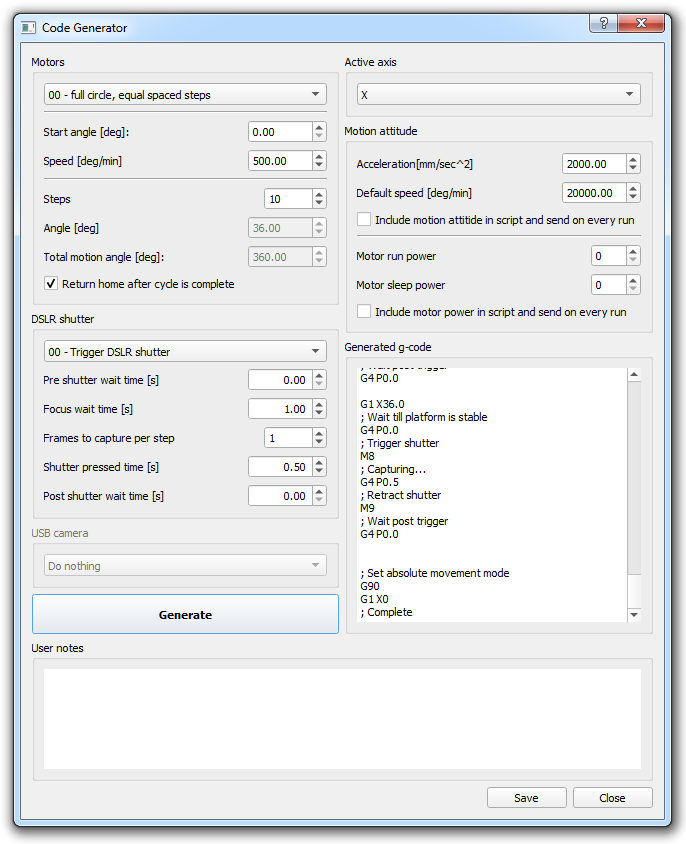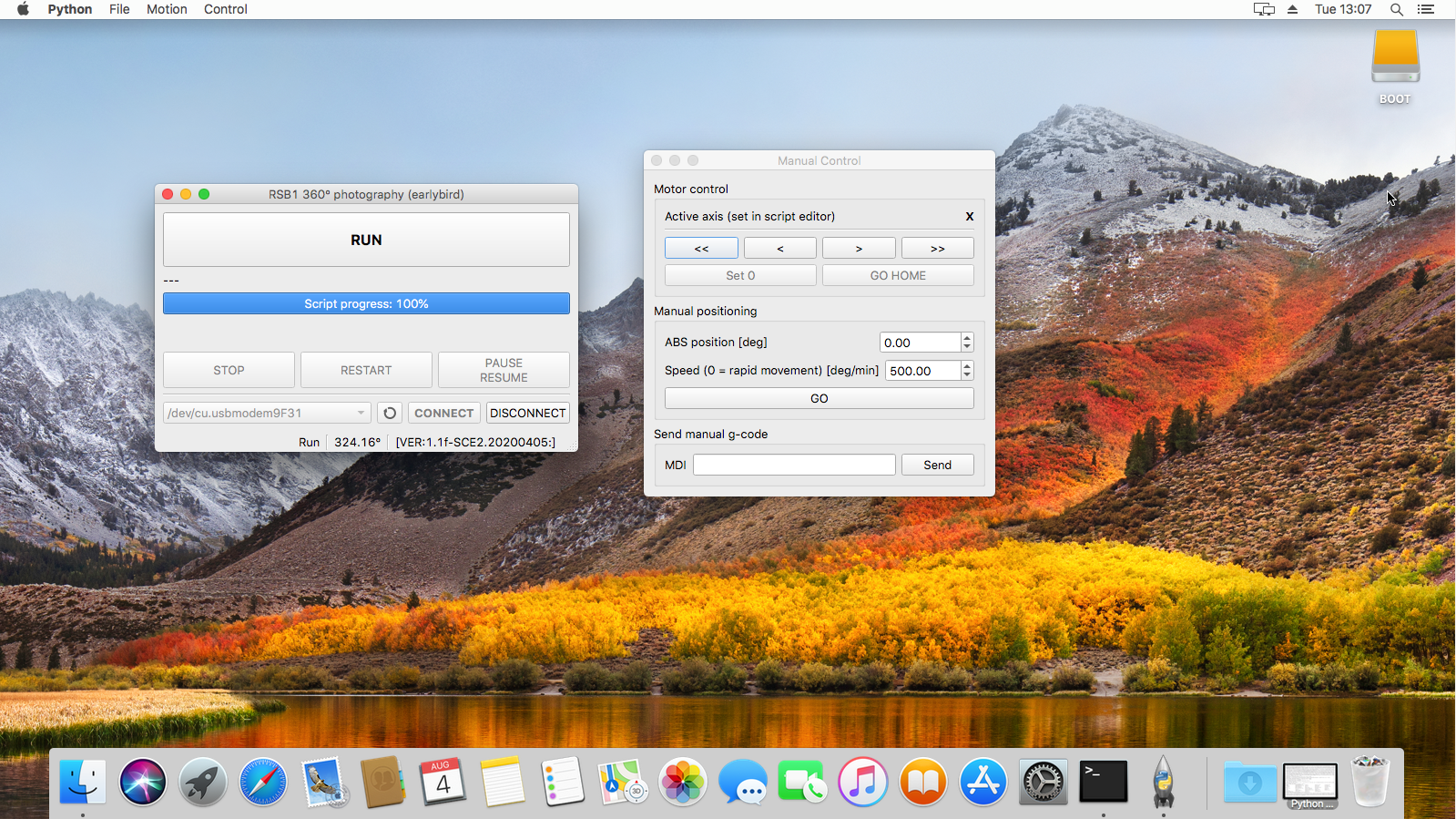360° product photography with rotary stage RSB1
About
Software
Motion controller comes with control firmware suitable for running small CNC machines, g-code commands are clear and more than suitable software protocol. While g-code can be written in plain text by hand and already available g-code senders can be used, it is much nicer to have dedicated software. Main window is designed to be minimalistic to hide irrelevant information.
At the same time script processor is very flexible and allows selection from many modes and multiple parameters. Once script/recipe is fine tuned it can be saved for later use.
Running on Windows
There are two ways to run program on Windows:
Running on macOS
Running program from sources
Assume you have clean macOS with not Python installed. So quick steps are:
- Go python.org and download latest stable release (tested with 3.8.5)
- Install downloaded python
- Go to terminal (launchpad -> terminal)
- Download pip installer - type:
curl https://bootstrap.pypa.io/get-pip.py -o get-pip.py - Install pip:
python3 get-pip.py - Install required packages:
pip3 install pyqt5pip3 install numpypip3 install serialpip3 install pyserial
- Install git - just type
gitin terminal and OS will prompt you to install automagically - Download latest script:
git clone https://github.com/Kurokesu/RSB1_360_product_photography.git - Change to downloaded script directory:
cd RSB1_360_product_photography - And run script:
python3 main.py
- Download pip installer - type:
Processed view with 360 javascript example
Demonstration page is here