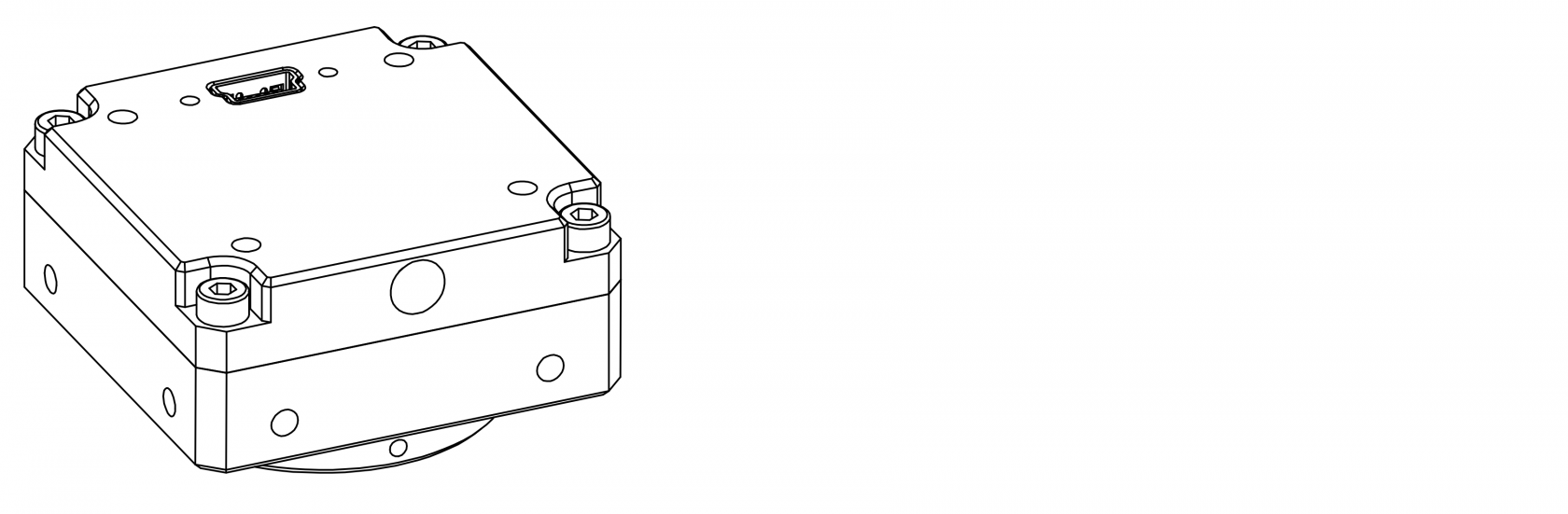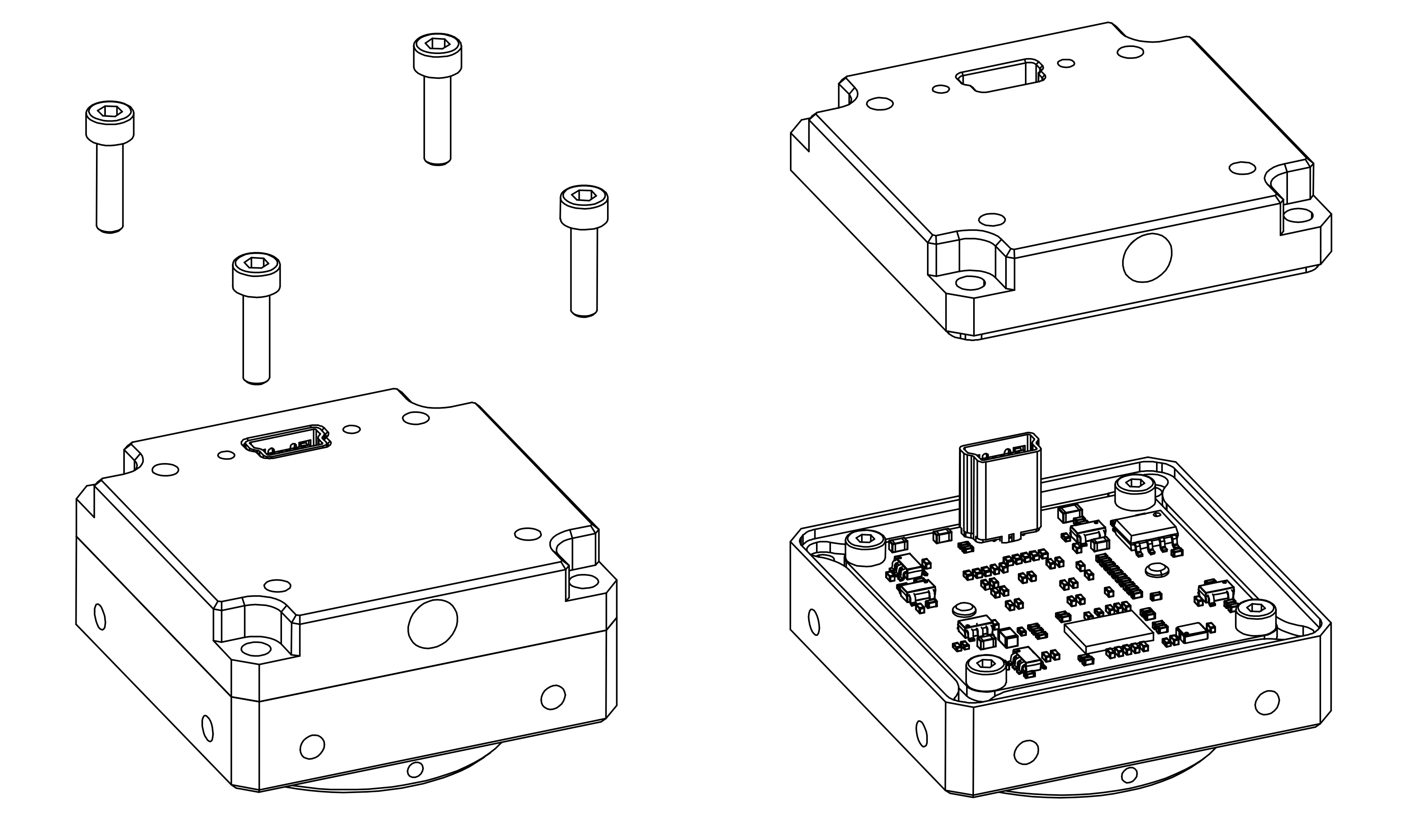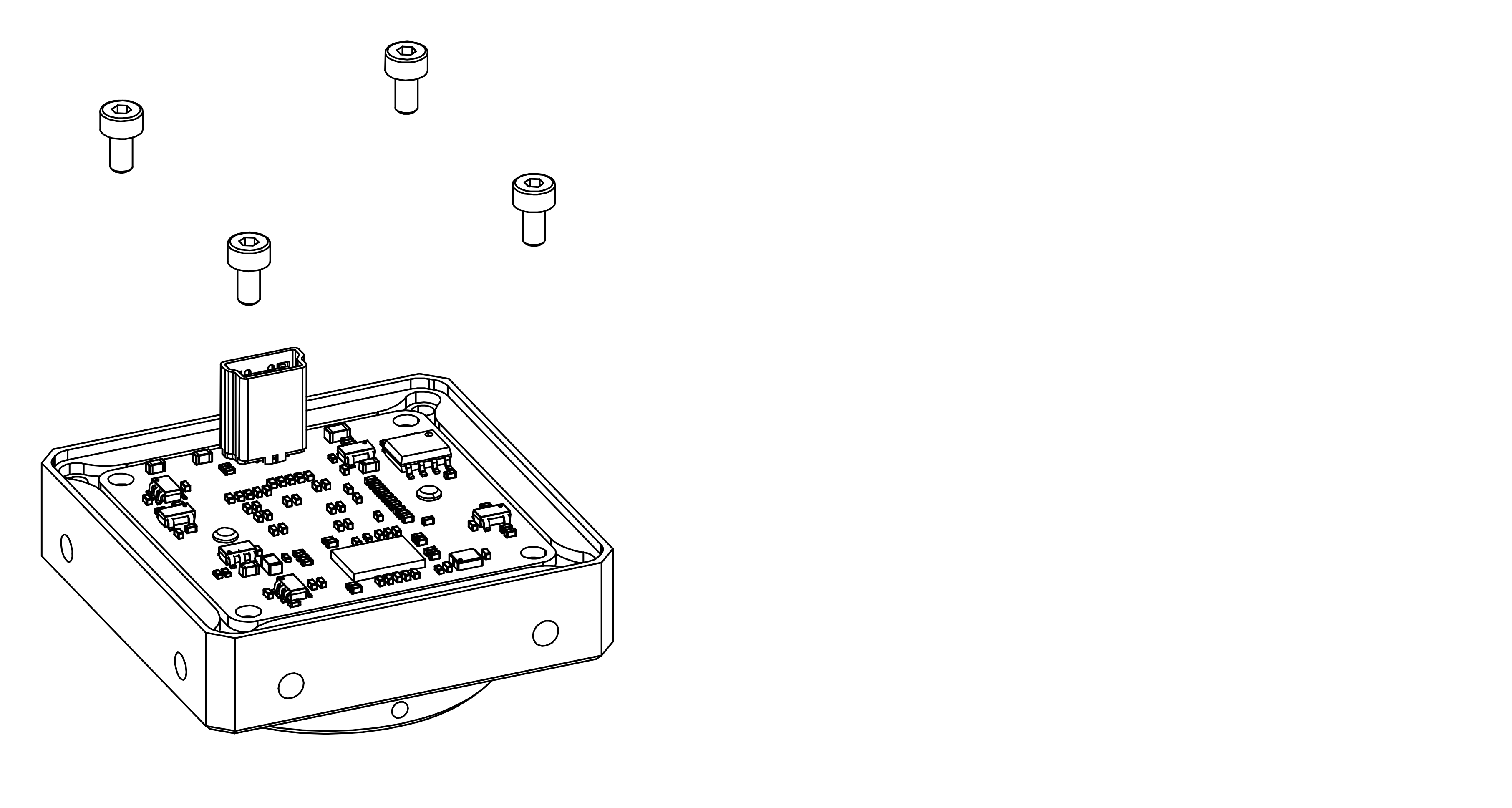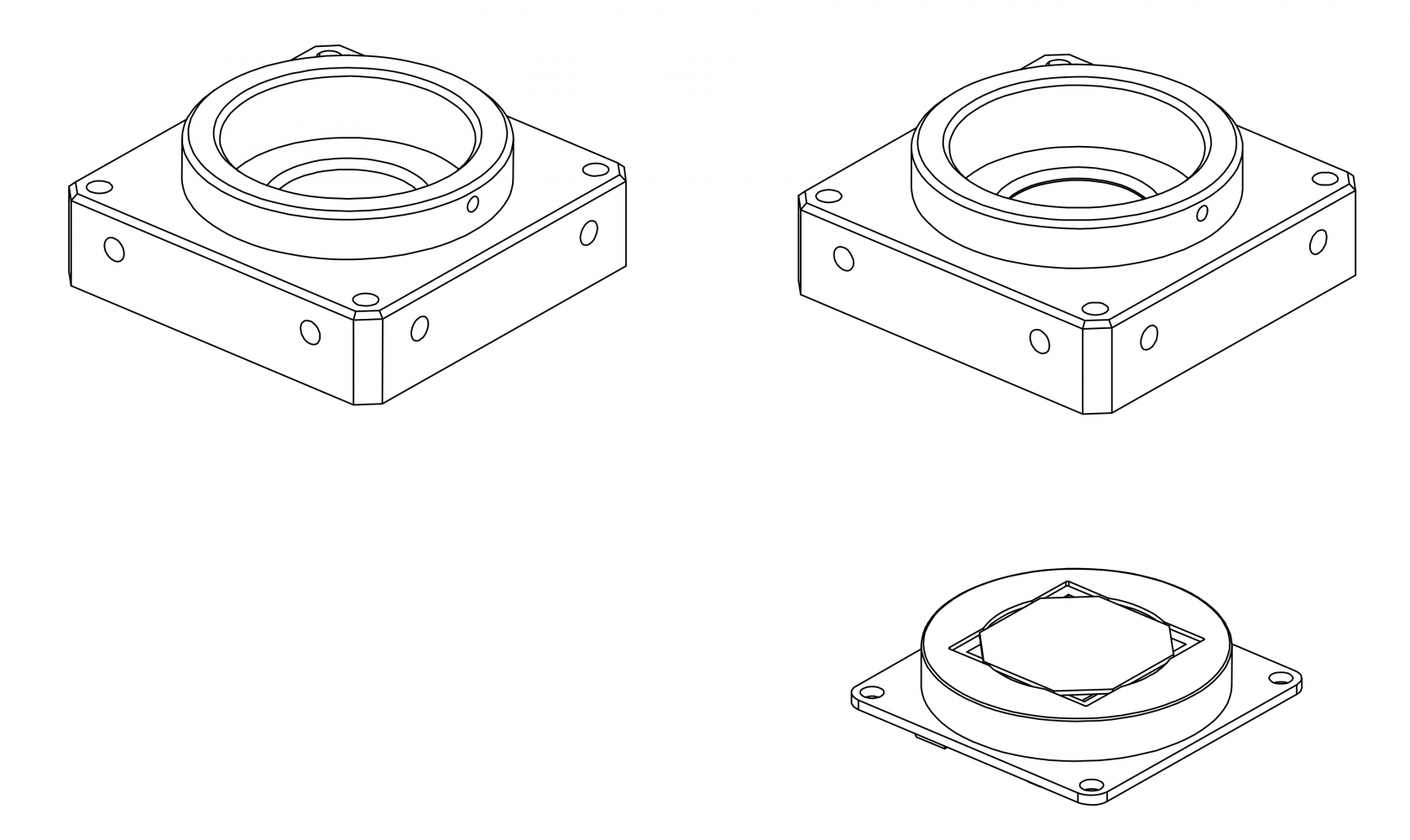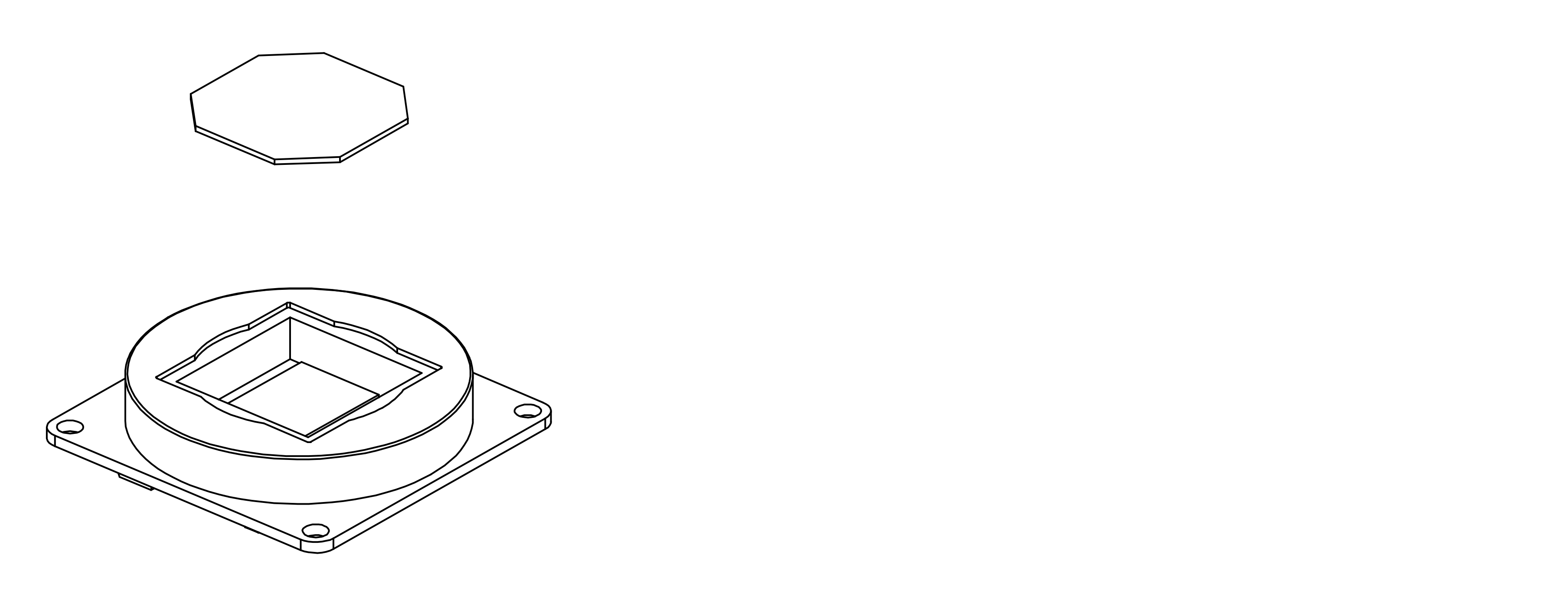Replacing filter in C1 and C1 PRO cameras
C1 and C1 PRO cameras can be ordered with filter options:
- LP0508-P0050 650nm short pass
- LP0508-P0051 850nm long pass
- No filter
- Custom
In order to replace a only some basic tools and possibly optics cleaning materials and consumables are needed.
Make sure camera is clean so dust particles will not be transferred on a filter or imaging sensor.
Unscrew 4 DIN912 M2.5x10 screws (recent models were updated with Torx T5 screws) and remove back plate
Unscrew 4 DIN912 M2x5 screws holding PCBA
Carefully flip camera holding everything together. Then lift front plate. Filter is resting on silicone spacer. Filter nor spacer is not glued, but will be slightly bonded to each other.
Remove filter with tweezers and replace with new one. Inspect optical path for possible dust. Clean if needed.
Assembly camera in reverse order.