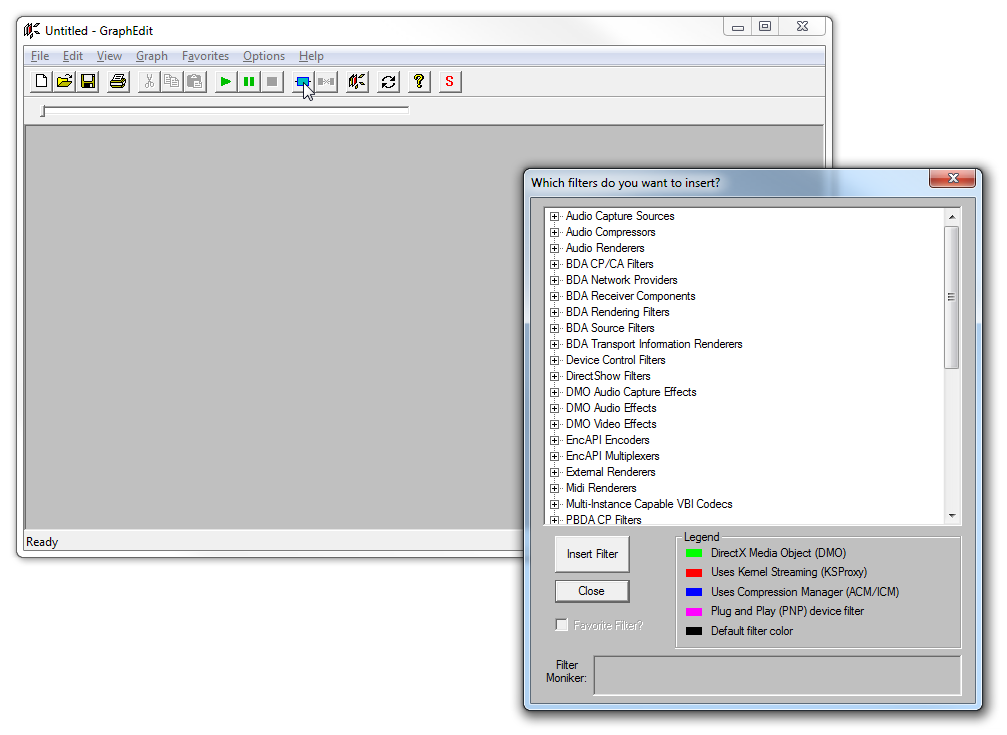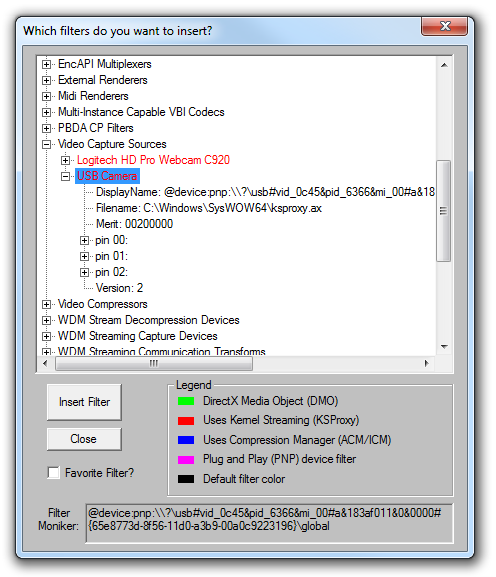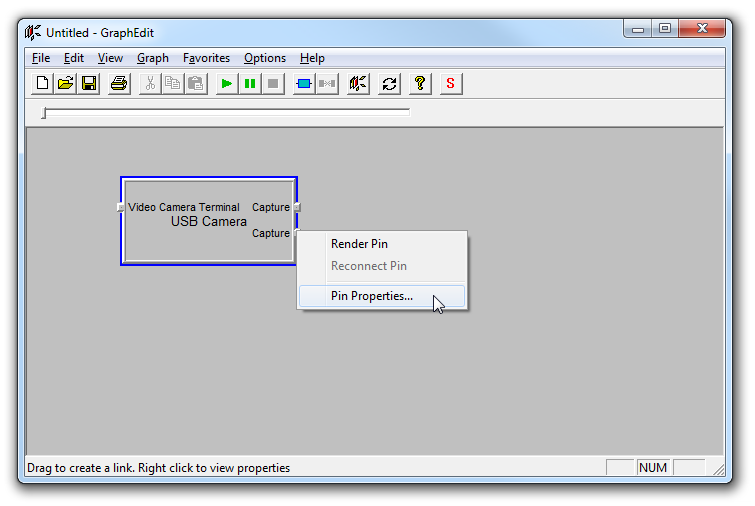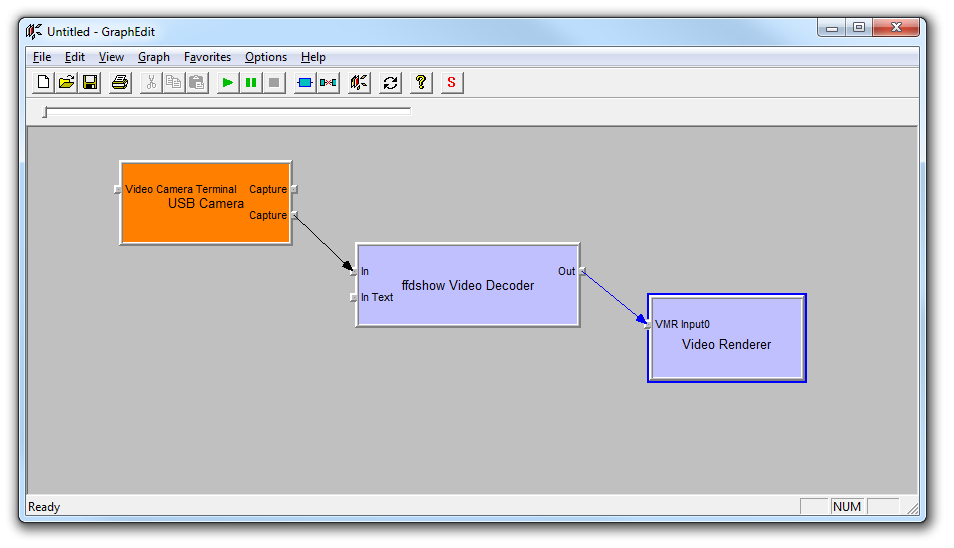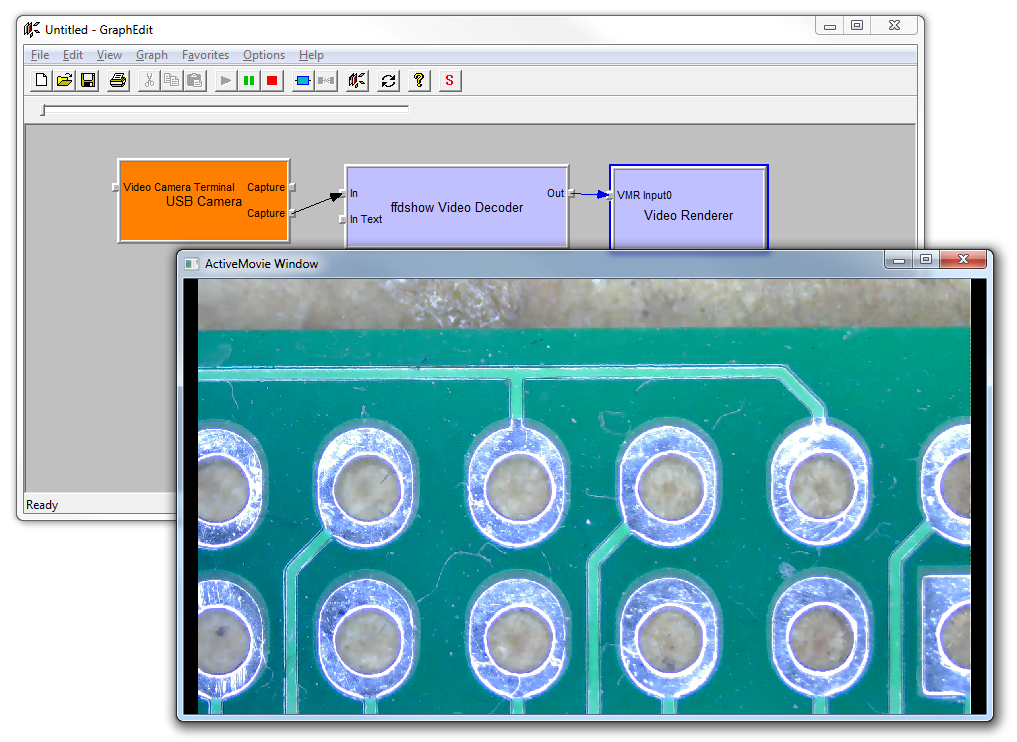GraphEdit
GraphEdit is a little known tool distributed with Microsoft Windows Software Development Kit (SDK) and allows exploring camera settings and video rendering filters. A copy of the old version (which worked just fine without installing the whole SDK) can be found wildly on the internet. Besides the ability to tinker with options it is a much more advanced tool for viewing live view than for example VLC. There are even more advanced commercial modifications but original will be just fine. For more details check Wiki pages. A local copy of GraphEdit 9 can be found here.
Below is a quick guide
- Download, unzip and Install GraphEdit-x86.exe or GraphEdit-x64.exe (if in doubt chose GraphEdit-x86.exe)
- Run graphedt.exe from the installed location
- Empty program window should appear
- Click on menu item Graph / Insert Filters…
- Locate Video Capture Sources and select the needed device and press Insert Filter
- Now locate a pin and click the right mouse button.
As we further inspect all pins, we can find out that one pin has YUY2 and MJPG output options, another one is for H264.
- Chose options as needed or leave intact
- Right-click a pin again and click Render Pin
- Click the Play button or press Space key to play video.
Original blog post is still here