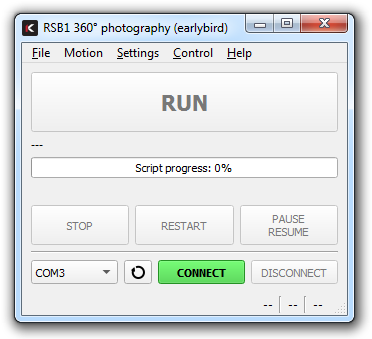How to start using
Start program
- Connect actuator to port A
- Connect cables (USB and power)
TBD: picture
- Install serial port driver if needed STM32 Virtual COM Port Driver
- Download latest Windows release from GitHub
- Extract zip file and run RSB1_360_photography program
- You should be greeted with window
- Select COM port and press CONNECT
- Status bar at the bottom should tell controller status and version. Or error message will pop
Move actuator
- TBD: load program
- TBD: create custom program
- TBD: screenshot
- Run
Video
TBD: quick step-by-step video