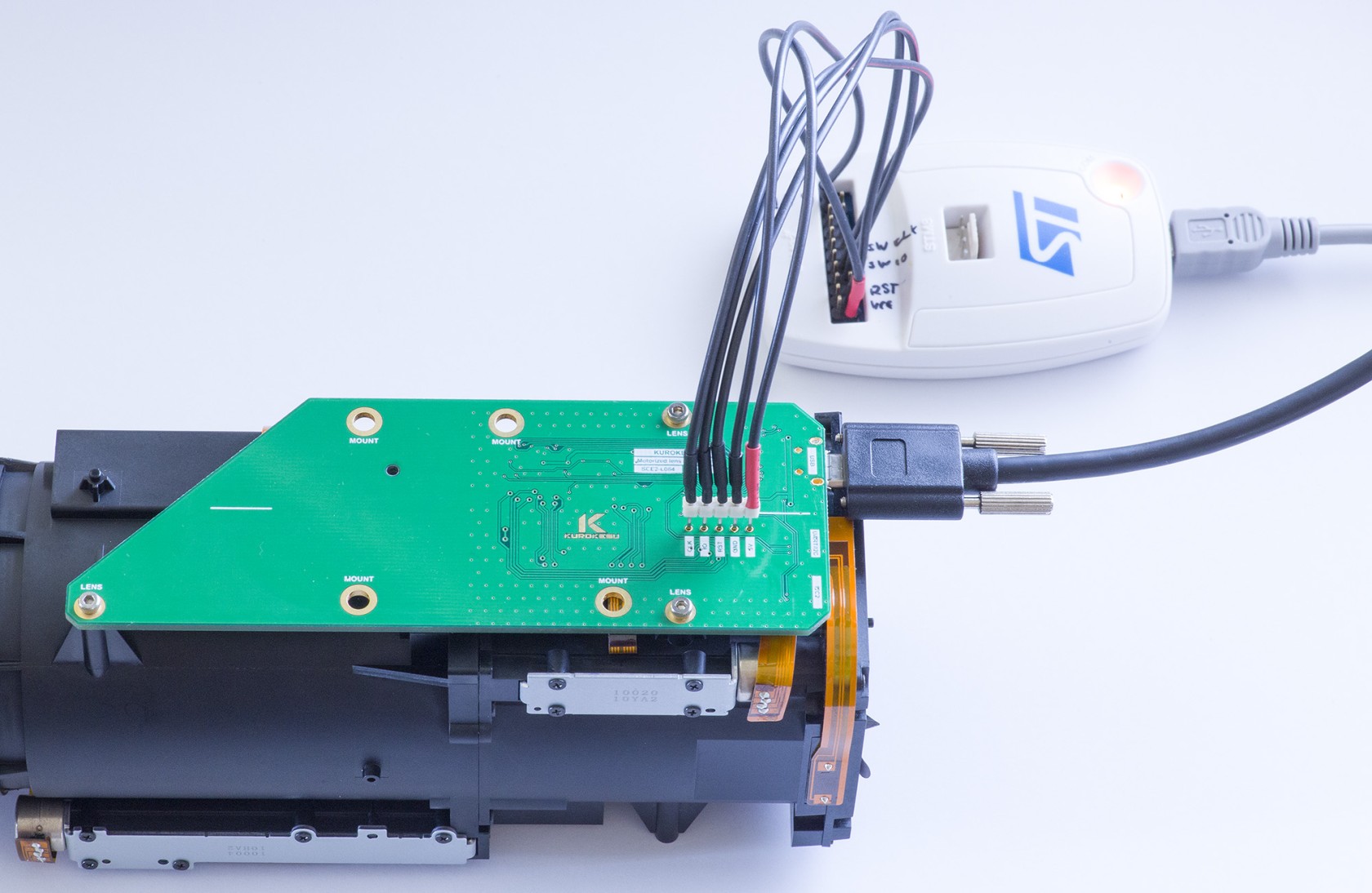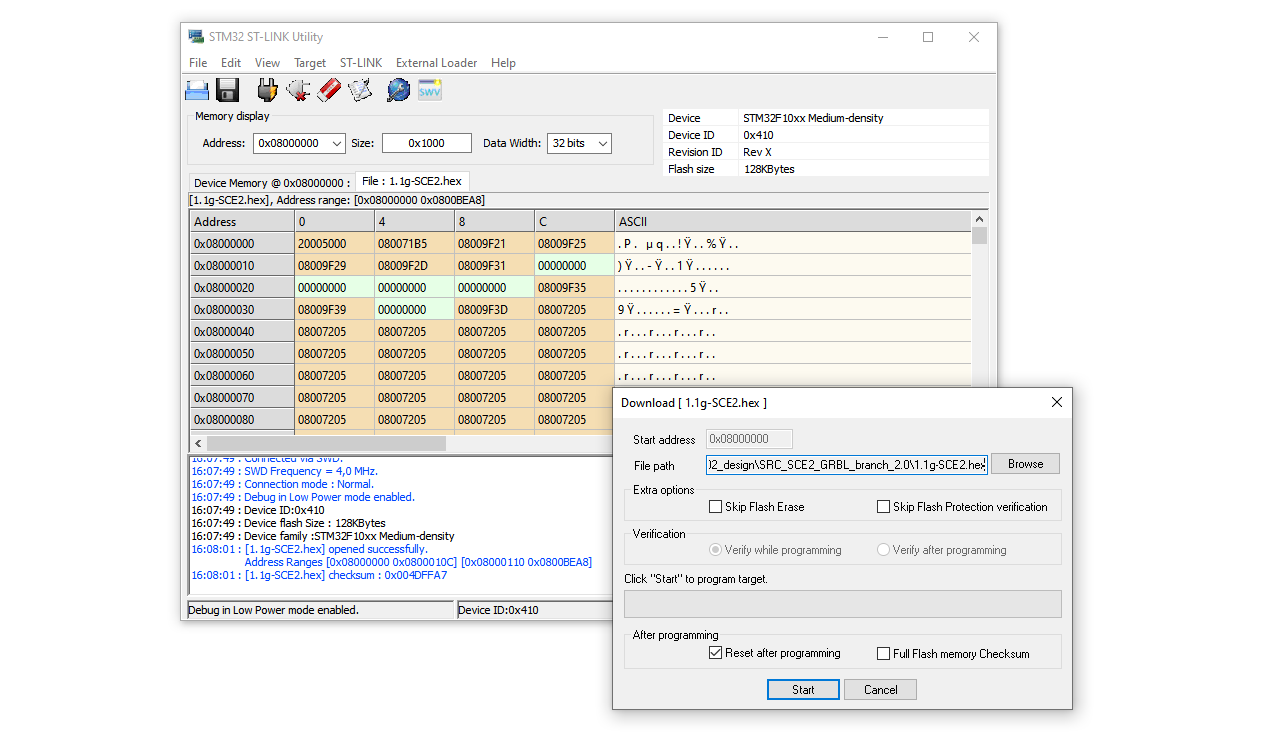Firmware
Connectivity
Firmware update can be done over SWD interface with an inexpensive programmer.
1. If possible disconnect the lens from the controller.
2. Connect programmer to the controller.
| ST-LINK/V2 signal (pin) | Controller signal |
| VAPP (1,2) | VAPP (3.3-5V) |
| GND (20) | GND |
| TRST (3) | RST |
| TMS_SWDIO (7) | IO |
| TCK_SWCLK (9) | CLK |
3. Connect power supply to the controller.
Firmware update
Before updating firmware, read GRBL parameters! Use tools to automate the process.
We recommend using original ST-LINK/V2, STLINK-V3SET or STLINK-V3MINI programmer. Download STLINK-UTILITY software from ST, open firmware file and program the microcontroller.
After the firmware update, internal EEPROM content is erased. Lens settings should be updated. Do not connect the lens before restoring settings! Reference parameters and tools for can be found here
Firmware revisions
Binary firmware files can be downloaded from the SCE2-SDK Github repository.
| Version | Date | Changes |
| 1.1f-SCE2 | 2022-01-19 |
Initial public release version |
| 1.1g-SCE2 | 2022-08-21 |
Fixed axis homing issue |