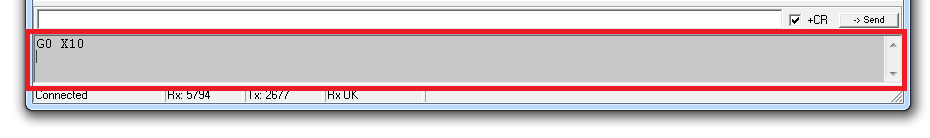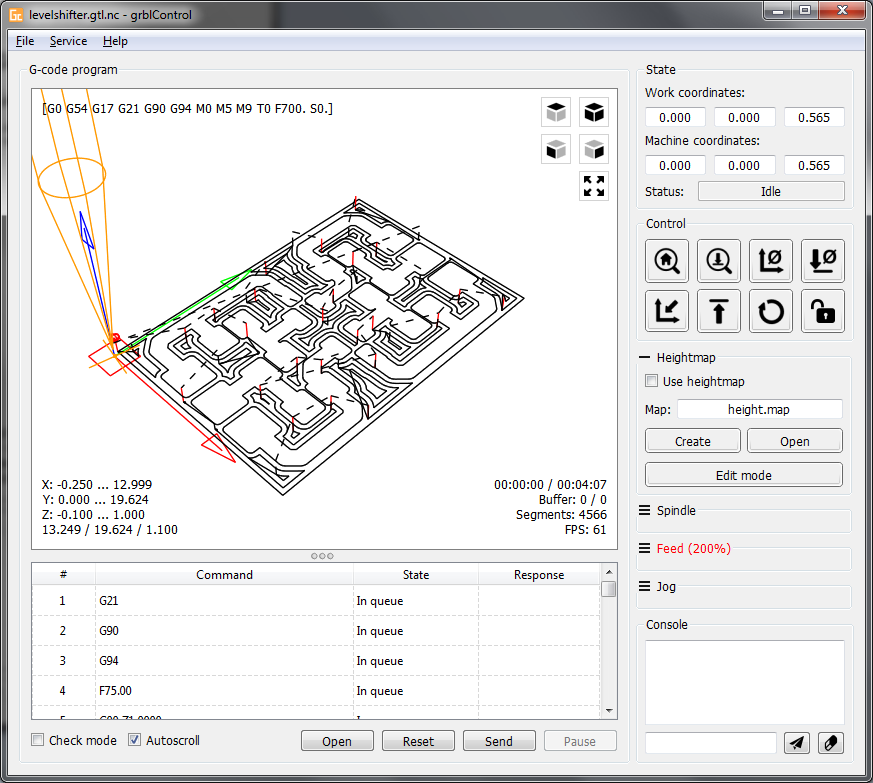Quick start guide
First motor moves
Assume axis has proper configuration sent earlier, making moves is as easy as entering command
In terminal bottom field type G0 X10 and press Enter
If linear actuator is connected it should move at default max speed by 10mm (rotary actuator should turn 10deg).
In order to move at different speeds G1 command should be used. For example G1 Y10 F100
List of supported G-code commands:
- G0, G1: Linear Motions
- G2, G3: Arc and Helical Motions
- G4: Dwell
- G10 L2, G10 L20: Set Work Coordinate Offsets
- G17, G18, G19: Plane Selection
- G20, G21: Units
- G28, G30: Go to Pre-Defined Position
- G28.1, G30.1: Set Pre-Defined Position
- G38.2: Probing
- G38.3, G38.4, G38.5: Probing
- G40: Cutter Radius Compensation Modes OFF (Only)
- G43.1, G49: Dynamic Tool Length Offsets
- G53: Move in Absolute Coordinates
- G54, G55, G56, G57, G58, G59: Work Coordinate Systems
- G61: Path Control Modes
- G80: Motion Mode Cancel
- G90, G91: Distance Modes
- G91.1: Arc IJK Distance Modes
- G92: Coordinate Offset
- G92.1: Clear Coordinate System Offsets
- G93, G94: Feedrate Modes
- G100, G101: TMC2300 register read/write
- M0, M2, M30: Program Pause and End
- M3, M4, M5: Spindle Control
- M7* , M8, M9: Coolant Control
- M56* : Parking Motion Override Control
Controller is shipped with X axis configured for RSB1 and X axis configured for LSA1 (0.635mm version)
Configuration
In order for controller to function correctly pulse count per revolution, acceleration and optionally motion limits has to be specified. In order to read configuration type $$ and press Enter.
Recommended values for LSA1 actuator and RSB1 actuator
Read configuration parameters
All internal configuration parameters will be printed out. For example:
$0=6
$1=255
$2=0
$3=31
$4=1
$5=0
$6=0
$10=19
$11=0.010
$12=0.002
$13=0
$20=0
$21=0
$22=1
$23=15
$24=50.000
$25=200.000
$26=250
$27=5.000
$30=1000
$31=0
$32=0
$100=111.110
$101=1007.874
$102=17.778
$103=1536.000
$110=20000.000
$111=2500.000
$112=500000.000
$113=20000.000
$120=2000.000
$121=300.000
$122=40000.000
$123=1000.000
$130=360.000
$131=90.000
$132=360.000
$133=360.000Detailed explanation can be found on GRBL documentation
Write configuration parameters
Writing specific value is as easy as typing $100=1000 and pressing Enter If number is valid, this command will overwrite existing value and save to EEPROM.
Control software
There are number of software packages suited to control CNC machines. Comprehensive list is maintained by GRBL developers on GitHub. Our favorite is Candle by Denvi